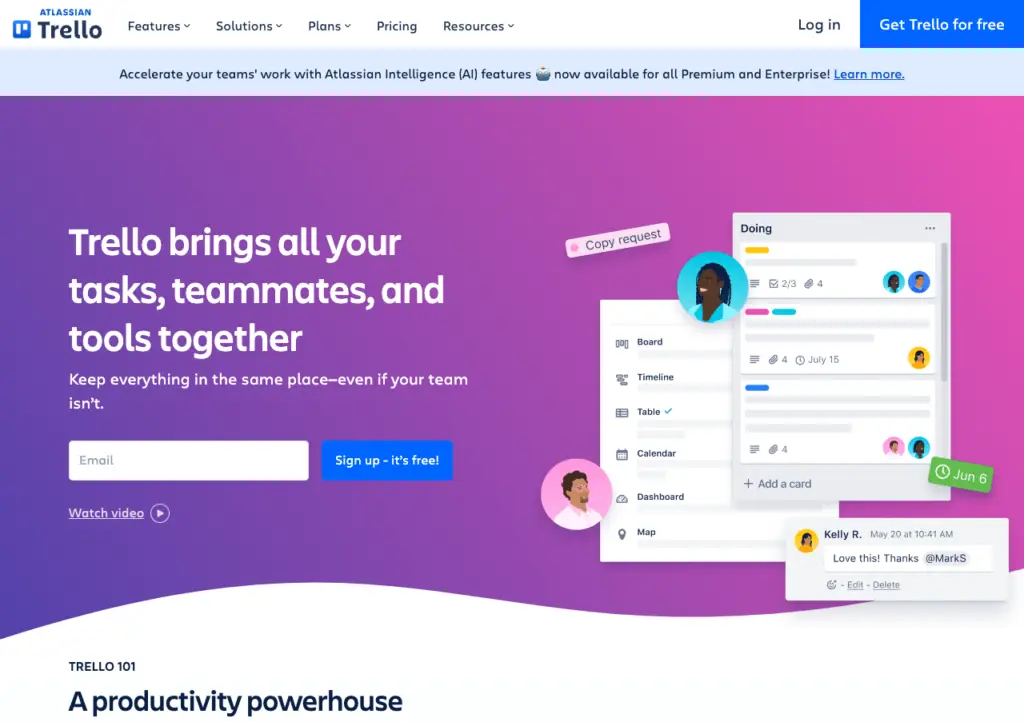Discovering the right apps can make your life easier and improve your workflow. After some research, I’ve started using a few apps for both personal and professional needs, and now I’m sharing them with you.
These apps help you stay organized, work more efficiently, and collaborate easily, saving you a lot of time.
All these apps are free to use.
Let’s start with the list:
1. Trello
I’ve been using Trello since 2019, and considering the features and value it provides, it’s still one of the best apps for productivity in 2024 and beyond. I use it for professional as well as personal projects. Best for startups, solopreneurs, writers, and marketers.
Here are some features of Trello:
- Boards, Lists, and Cards: Organize tasks and projects in a visual, intuitive way.
- Collaboration Tools: Invite team members, assign tasks, and track progress in real-time.
- Automation with Butler: Automate repetitive tasks to save time and reduce manual work.
- Power-Ups: Integrations like Slack, Google Drive, and more.
- Mobile and Desktop Apps: Trello supports mobile and desktop applications.
Website Link: Trello
2. Nimbus Capture
Nimbus Capture is my go-to Chrome extension for screenshots. Even the images for this article are made with Nimbus Capture.
Here are some features of Nimbus Capture:
- Screen Capture: Easily capture full or partial screenshots of your screen or specific browser tabs.
- Annotation Tools: Add text, arrows, shapes, and highlights to screenshots for clear communication.
- Video Recording: Record your screen activity with or without webcam overlay, including system and microphone audio.
- Cloud Storage: Save and organize your screenshots and screen recordings in the cloud.
- Browser Extensions and Apps: Available as browser extensions and desktop apps.
Website Link: Nimbus Capture
3. Perplexity.AI
If you’re using ChatGPT, then you’ll love Perplexity.AI. The major reason I use Perplexity more than any other GPT is because it provides citations and gives real-time information. Really helpful for deep research.
Here are some features of Perplexity.ai:
- User-Friendly Interface: Clean design that makes it easy to navigate
- Citations and Sources: View sources and citations for each answer to verify authenticity.
- Instant Answers: Quickly get concise and accurate answers to a wide range of questions.
- Follow-Up Questions: Continue conversation where you left off with follow-up questions.
- Web Search Integration: pull latest results from across the web.
Website Link: Perplexity.AI
4. Title Case Convertor
This tool enables you to convert your content to title case with just a click. If you write blog posts, articles, social media posts, or any other document, you’ll find this tool extremely useful. It saves you time formatting titles and headings.
Here are some features of Title Case Converter:
- Title Case Formatting: Automatically convert text to title case, ensuring proper capitalization for titles and headings.
- Custom Capitalization Rules: Adjust capitalization rules to fit specific style guides or preferences, such as APA, MLA, or Chicago style.
- Batch Processing: Convert multiple lines or blocks of text at once.
- No Login Required:You can use the tool instantly. No need to create an account or log in.
- Support for Various Text Types: Handle different types of text, including titles, headlines, and names.
Website Link: Title Case Convertor
5. Dropbox Paper
I use Dropbox Paper to create and share important documents with clients and teams. Dropbox Paper makes your documents polished and visually appealing. It’s the best tool to create marketing proposals, content calendars, social media strategies, and more.
Here are some features of Dropbox Paper:
- Collaborative Editing: Work in real-time with your team or client
- No Login Required: Access and view documents with just a link. Easy to share it with clients.
- Task Management: Create and assign tasks within documents for project management.
- Media Embedding: Embed images, videos, and other media directly into your documents.
- Clear and Simple Interface: user-friendly design that makes document creation and collaboration easy.
Website Link: Dropbox Paper
Thanks for reading 🙂